Get started
The Health Monitor is an IoTCatalyst add-on that can monitor the status of the Hypervisors on which the Catalyst agent is installed.
The Health Monitor is constantly listening to the MQTT broker and therefore knows the statuses of all the Hypervisors at all times.
It is designed to monitor thousands of Hypervisors in a high-performance way. It exposes a RESTful API with which it is possible to retrieve information on the statuses of all Hypervisors, of a specific one (by name or id), or a subset marked by specific tags.
But the information made available by the Health Monitor is not limited to the simple status: the agent collects other helpful information about the devices on which it is installed, such as the device's disk space or RAM, as well as device label information and when the agent last changed its state. The Health Monitor receives this information and makes it available via its API.
It is also possible to ask the microservice for counts of the installed Hypervisors, where a typical question could be: "How many Hypervisors in the field are currently in the 'disconnected' state?".
Another very useful function in practice, found built-in in the Health Monitor, is obtaining information on the change of statuses of the Hypervisors.
In fact, "info" or "alarm" type events are automatically generated if the status of a Hypervisor changes. These events are kept in the microservice's memory for a certain number of days (settable by API) according to the following table:
| Status |
Event Generated |
| Disconnected |
Alarm |
| Start Failed |
Alarm |
| Connected |
Info |
| Starting |
Info |
| Stopping |
Info |
| Stopped |
Info |
| Updating |
Info |
All the information stored by the Health Monitor are easily accessible using the RESTFul API here described.
Invoking the APIs
Once you've set up the frontend, you can use remote HTTP requests to call the API. To do that you need to send HTTP POST requests to the API endpoint file located in the frontend directory.
For example, if your IoT Catalyst Studio frontend is installed under HTTPS://{IoTCatalystStudioEndpoint}, the HTTP request to call will look like this:
curl -X GET -H "Authorization:<valid IoT Catalyst Studio session token> "http://<IoTCatalystStudioEndpoint>/health-monitor/status;"
The API makes use of query parameters in order to filter the results or simply in order to choose between id or name as keys in the results.
Some endpoints have mandatory request parameters.
The parameter "force_refresh", which if "true" would force the refresh of the cache, is always optional and defaults to "false".
Security
Before you can access any data inside of IoT Catalyst Health Monitor you'll need to log in and obtain an authentication token. This can be done using the APISecurity.requestToken method.
Once you have obtained a valid IoTCatalyst Session Token, you should use it as a bearer token in your RESTFul API invocations
CURL Invocation Example
curl -X GET -H "Authorization:<valid IoT Catalyst Studio session token> "http://<IoTCatalystStudioEndpoint>/health-monitor/status";
JAVASCRIPT
$.ajax({
url: http://<IoTCatalystStudioEndpoint>//hypervisor/hypervisors/count?status=connected,
async: true,
crossDomain: true,
method: "GET",
dataType: "json",
contentType: "application/json;",
cache: false,
beforeSend: function (xhr) {
/* Authorization header */
xhr.setRequestHeader("Authorization", "Bearer ************************");
},
"statusCode": {
401: function (xhr, error, thrown) {
console.error("Impossible to load Hypervisors counter from HM. "+JSON.parse(xhr.responseText).message,'',true);
return;
},
403: function (xhr, error, thrown) {
console.error("Impossible to load Hypervisors counter from HM. "+JSON.parse(xhr.responseText).message,'',true);
return;
}
},
success: function (data) {
console.log(data);
},
error: function (jqXHR, textStatus, errorThrown) {
//error handling routine goes here...
}
});
Response Format
if everything goes well, IoT Catalyst Health Monitor API response will contain a valid JSON data.
Here follows an example of JSON data generated by the API GetAllHypervisorsStatuses
{
"data": {
"FullTesterWindows1": {
"location": "FWD Lab",
"vendor": "Generic Windows 64 Bit",
"model": "Win AMD 64bit",
"architecture": "p36-win-amd64"
},
"FWDLab498_1": {
"process_CPU_load": "0",
"process_RAM_load": "0",
"total_disk_usage": "0",
"status": "disconnected",
"free_disk_space": "0",
"free_RAM": "0",
"log_level": 10,
"total_disk_space": "0",
"system_CPU_load": "0",
"total_RAM": "0",
"pid": 0,
"sdk_version": "1.5.3",
"status_from": 1666872433033,
"id": "563",
"name": "FWDLab498_1",
"location": "FWDLab498",
"vendor": "Fair Winds Digital",
"model": "Edge XT",
"architecture": "p35-linux-armv7"
},
"FWDLab498_2": {
"status": "disconnected",
"pid": 0,
"sdk_version": "1.6.0",
"system_CPU_load": "0",
"process_CPU_load": "0",
"process_RAM_load": "0",
"free_RAM": "0",
"total_RAM": "0",
"total_disk_usage": "0",
"free_disk_space": "0",
"total_disk_space": "0",
"log_level": 10,
"status_from": 1666872433081,
"id": "908",
"name": "FWDLab498_2",
"location": "FWD Lab",
"vendor": "Fair Winds Digital",
"model": "Edge XT",
"architecture": "p37-linux-armv7"
},
"FWD_Edge_XT_Relax_Room": {
"status": "connected",
"pid": "665",
"sdk_version": "1.5.3",
"system_CPU_load": "32.1",
"process_CPU_load": "3.0",
"process_RAM_load": "2.46",
"free_RAM": "82.72",
"total_RAM": "948.30",
"total_disk_usage": "27.0",
"free_disk_space": "73.0",
"total_disk_space": "1075.92",
"log_level": 10,
"status_from": 1680878476059,
"id": "672",
"name": "FWD_Edge_XT_Relax_Room",
"location": "FWD Lab",
"vendor": "Fair Winds Digital",
"model": "Edge XT",
"architecture": "p37-linux-armv7"
},
"HypervisorOTC": {
"status": "connected",
"pid": 15823,
"sdk_version": "1.5.6",
"system_CPU_load": "0",
"process_CPU_load": "0",
"process_RAM_load": "0",
"free_RAM": "0",
"total_RAM": "0",
"total_disk_usage": "0",
"free_disk_space": "0",
"total_disk_space": "0",
"log_level": 10,
"status_from": 1680530464312,
"id": "881",
"name": "HypervisorOTC",
"location": "IoT Catalyst Default Location",
"vendor": "Generic",
"model": "Linux",
"architecture": "p37-linux-x86_64",
"idComponentType": "5",
"idComponent": "881",
"InstalledOn": 1670259816,
"LastKnownException": "",
"Uptime": 1191286,
"Details": {
"sdk_version": "1.6.1.007",
"system_CPU_load": "19.3",
"process_CPU_load": "4.0",
"process_RAM_load": "0.10",
"free_RAM": "47.75",
"total_RAM": "24660.71",
"total_disk_usage": "46.2",
"free_disk_space": "53.8",
"total_disk_space": "574668.94"
}
},
"HypeWizardTest": {
"location": "IoT Catalyst Default Location",
"vendor": "Generic Windows 64 Bit",
"model": "Win AMD 64bit",
"architecture": "p36-win-amd64"
}
},
"message": "",
"info": {
"page": "1",
"results_in_page": 6,
"total_pages": 1,
"total_elements": 6
}
}
Error Handling
Here is the list of possible error codes returned by the Health Monitor, with possible explanations:
### 400
Bad request body (on initialization).
### 401
Request with no Authorization header.
### 403
Request forbidden, for example the client has requested an endpoint related to Containers when the Health Monitor is in mode 'hypervisor'.
### 404
Apart from the obvious bad endpoint, even a correct endpoint can return this code if the Health Monitor is not initialized.
When asking for the status / stats of a Hypervisor or Container by id or name, the Health Monitor returns this code if the requested entity was not found.
### 409
Health Monitor already initialized.
### 422
A problem was encountered when initializing the Health Monitor (e.g. bad IoTCatalyst Studio credentials).
This code can also be returned when the Health Monitor is not functioning properly and thus cannot process the request.
Init Health Monitor Via Userid And Password
This endpoint initializes the Health Monitor. Until the Health Monitor is not initialized, it doesn"t listen for entities" statuses
METHOD
POST
URL
https://<HOST IP>/health-monitor/hypervisor/health-monitor/init
AUTH TYPE
bearer
AUTH FIELDS
| Name |
Value |
Type |
| userid |
|
string |
| password |
|
string |
REQUEST PARAMETERS
Init Health Monitor Via Passport
This endpoint initializes the Health Monitor using a valid IoT Catalyst Passport. Until the Health Monitor is not initialized, it doesn"t listen for entities" statuses
METHOD
POST
URL
https://<HOST IP>/health-monitor/hypervisor/health-monitor/init
AUTH TYPE
bearer
AUTH FIELDS
| Name |
Value |
Type |
| token |
<A valid IoT Catalyst Session Token> |
string |
REQUEST PARAMETERS
Get Health Monitor Status
This endpoint gets the status of the Health Monitor
METHOD
GET
URL
https://<HOST IP>/health-monitor/status
REQUEST PARAMETERS
Request Token From IoT Catalyst Studio API
This endpoint gets a token from a IoT Catalyst Studio instance, the retrieved token is necessary in order to make authorized requests to the Health Monitor as indicated in the relevant parts of this document.
METHOD
POST
URL
https://<IoT Catalyst Studio IP>/api/v2
REQUEST PARAMETERS
Get All Hypervisors Stats
This endpoint gets the stats of all Hypervisors, although with a compulsory pagination.
METHOD
GET
URL
https://<HOST IP>/health-monitor/hypervisor/hypervisors/all/stats?with_key=<name | id>&status=<status>&tags=<tags>&page=<page>&results_per_page=<results per page>&force_refresh=<true | false>
AUTH TYPE
bearer
AUTH FIELDS
| Name |
Value |
Type |
| token |
<A valid IoT Catalyst Session Token> |
string |
REQUEST PARAMETERS
| Name |
Regex |
Description |
Mandatory |
| with_key |
<name | id> |
|
yes |
| status |
<status> |
|
yes |
| tags |
<tags> |
|
yes |
| page |
<page> |
|
yes |
| results_per_page |
<results per page> |
|
yes |
| force_refresh |
<true | false> |
|
yes |
Get Hypervisor Stats
This endpoint gets the stats of a single Hypervisor.
METHOD
GET
URL
https://<HOST IP>/health-monitor/hypervisor/hypervisors/<Hypervisor name or id>/stats?force_refresh=<true | false>
AUTH TYPE
bearer
AUTH FIELDS
| Name |
Value |
Type |
| token |
<A valid IoT Catalyst Session Token> |
string |
REQUEST PARAMETERS
| Name |
Regex |
Description |
Mandatory |
| force_refresh |
<true | false> |
|
yes |
Get All Hypervisors Statuses
This endpoint gets the statuses of all Hypervisors, although with a compulsory pagination.
METHOD
GET
URL
https://<HOST IP>/health-monitor/hypervisor/hypervisors/all?with_key=<name | id>&status=<status>&tags=<tags>&page=<page>&results_per_page=<results per page>&force_refresh=<true | false>
AUTH TYPE
bearer
AUTH FIELDS
| Name |
Value |
Type |
| token |
<A valid IoT Catalyst Session Token> |
string |
REQUEST PARAMETERS
| Name |
Regex |
Description |
Mandatory |
| with_key |
<name | id> |
|
yes |
| status |
<status> |
|
yes |
| tags |
<tags> |
|
yes |
| page |
<page> |
|
yes |
| results_per_page |
<results per page> |
|
yes |
| force_refresh |
<true | false> |
|
yes |
Get Hypervisor Status
This endpoint gets the status of a single Hypervisor.
METHOD
GET
URL
https://<HOST IP>/health-monitor/hypervisor/hypervisors/<Hypervisor name or id>?force_refresh=<true | false>
AUTH TYPE
bearer
AUTH FIELDS
| Name |
Value |
Type |
| token |
<A valid IoT Catalyst Session Token> |
string |
REQUEST PARAMETERS
| Name |
Regex |
Description |
Mandatory |
| force_refresh |
<true | false> |
|
yes |
Count Hypervisors
This endpoint gets the count of the Hypervisors actually present in IoT Catalyst Domain
METHOD
GET
URL
https://<HOST IP>/health-monitor/hypervisor/hypervisors/count?status=<status>&tags=<tags>&force_refresh=<true | false>
AUTH TYPE
bearer
AUTH FIELDS
| Name |
Value |
Type |
| token |
<A valid IoT Catalyst Session Token> |
string |
REQUEST PARAMETERS
| Name |
Regex |
Description |
Mandatory |
| status |
<status> |
|
yes |
| tags |
<tags> |
|
yes |
| force_refresh |
<true | false> |
|
yes |
Get All Hypervisors Alarms
This endpoint gets the alarms relative to all Hypervisors, although with a compulsory pagination.
METHOD
GET
URL
https://<HOST IP>/health-monitor/hypervisor/alarms/hypervisors/all?status=<status>&tags=<tags>&page=<page>&results_per_page=<results per page>&order_by=<time | name | id>&force_refresh=<true | false>
AUTH TYPE
bearer
AUTH FIELDS
| Name |
Value |
Type |
| token |
<A valid IoT Catalyst Session Token> |
string |
REQUEST PARAMETERS
| Name |
Regex |
Description |
Mandatory |
| status |
<status> |
|
yes |
| tags |
<tags> |
|
yes |
| page |
<page> |
|
yes |
| results_per_page |
<results per page> |
|
yes |
| order_by |
<time | name | id> |
|
yes |
| force_refresh |
<true | false> |
|
yes |
Get Hypervisor Alarms
This endpoint gets the alarms relative to a single Hypervisor, although with a compulsory pagination.
METHOD
GET
URL
https://<HOST IP>/health-monitor/hypervisor/alarms/hypervisors/<Hypervisor name or id>?page=<page>&results_per_page=<results per page>&force_refresh=<true | false>
AUTH TYPE
bearer
AUTH FIELDS
| Name |
Value |
Type |
| token |
<A valid IoT Catalyst Session Token> |
string |
REQUEST PARAMETERS
| Name |
Regex |
Description |
Mandatory |
| page |
<page> |
|
yes |
| results_per_page |
<results per page> |
|
yes |
| force_refresh |
<true | false> |
|
yes |
Get All Hypervisors Info
This endpoint gets the info relative to all Hypervisors, although with a compulsory pagination.
METHOD
GET
URL
https://<HOST IP>/health-monitor/hypervisor/info/hypervisors/all?status=<status>&tags=<tags>&page=<page>&results_per_page=<results per page>&order_by=<time | name | id>&force_refresh=<true | false>
AUTH TYPE
bearer
AUTH FIELDS
| Name |
Value |
Type |
| token |
<A valid IoT Catalyst Session Token> |
string |
REQUEST PARAMETERS
| Name |
Regex |
Description |
Mandatory |
| status |
<status> |
|
yes |
| tags |
<tags> |
|
yes |
| page |
<page> |
|
yes |
| results_per_page |
<results per page> |
|
yes |
| order_by |
<time | name | id> |
|
yes |
| force_refresh |
<true | false> |
|
yes |
Get Hypervisor Info
This endpoint gets the info relative to a single Hypervisor, although with a compulsory pagination.
METHOD
GET
URL
https://<HOST IP>/health-monitor/hypervisor/info/hypervisors/<Hypervisor name or id>?page=<page>&results_per_page=<results per page>&force_refresh=<true | false>
AUTH TYPE
bearer
AUTH FIELDS
| Name |
Value |
Type |
| token |
<A valid IoT Catalyst Session Token> |
string |
REQUEST PARAMETERS
| Name |
Regex |
Description |
Mandatory |
| page |
<page> |
|
yes |
| results_per_page |
<results per page> |
|
yes |
| force_refresh |
<true | false> |
|
yes |
Get Entity Logs Expiration
This endpoint gets the storage expiration (in days) relative to alarms or info of the Hypervisors
METHOD
GET
URL
https://<HOST IP>/health-monitor/hypervisor/expiration/<alarms | info>/hypervisors
AUTH TYPE
bearer
AUTH FIELDS
| Name |
Value |
Type |
| token |
<A valid IoT Catalyst Session Token> |
string |
REQUEST PARAMETERS
Set Entity Logs Expiration
This endpoint sets the storage expiration (in days) relative to alarms or info of the Hypervisors.
METHOD
POST
URL
https://<HOST IP>/health-monitor/hypervisor/expiration/<alarms | info>/hypervisors
AUTH TYPE
bearer
AUTH FIELDS
| Name |
Value |
Type |
| token |
<A valid IoT Catalyst Session Token> |
string |
REQUEST PARAMETERS
Get Service Logs
This endpoint gets the logs of the Health Monitor service
METHOD
GET
URL
https://<HOST IP>/health-monitor/hypervisor/logs?level=<log level>&page=<page>&results_per_page=<results per page>
AUTH TYPE
bearer
AUTH FIELDS
| Name |
Value |
Type |
| token |
<A valid IoT Catalyst Session Token> |
string |
REQUEST PARAMETERS
| Name |
Regex |
Description |
Mandatory |
| level |
<log level> |
|
yes |
| page |
<page> |
|
yes |
| results_per_page |
<results per page> |
|
yes |
Get Service Logs Expiration
This endpoint gets the storage expiration (in days) relative to the logs of the Health Monitor service.
METHOD
GET
URL
https://<HOST IP>/health-monitor/hypervisor/expiration/logs
AUTH TYPE
bearer
AUTH FIELDS
| Name |
Value |
Type |
| token |
<A valid IoT Catalyst Session Token> |
string |
REQUEST PARAMETERS
Set Service Logs Expiration
This endpoint sets the storage expiration (in days) relative to the logs of the Health Monitor service
METHOD
POST
URL
https://<HOST IP>/health-monitor/hypervisor/expiration/logs
AUTH TYPE
bearer
AUTH FIELDS
| Name |
Value |
Type |
| token |
<A valid IoT Catalyst Session Token> |
string |
REQUEST PARAMETERS
Get Endpoints Collection
This endpoint gets a json with a collection of exemplary endpoints.
METHOD
GET
URL
https://<HOST IP>/health-monitor/hypervisor/endpoints-collection
AUTH TYPE
bearer
AUTH FIELDS
| Name |
Value |
Type |
| token |
<A valid IoT Catalyst Session Token> |
string |
REQUEST PARAMETERS
Get Help
This endpoint returns a guide to the Health Monitor service
METHOD
GET
URL
https://<HOST IP>/health-monitor/hypervisor/help
AUTH TYPE
bearer
AUTH FIELDS
| Name |
Value |
Type |
| token |
<A valid IoT Catalyst Session Token> |
string |
REQUEST PARAMETERS