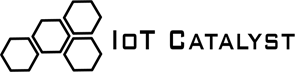Plan, design and manage your IoT Domain.
From anywhere, whenever you want
IoT Catalyst Studio is the web application that offers all the functionalities you need to plan, design and manage your IoT Domain.
Using the incredibly easy user interface of IoT Catalyst Studio it is possible to create drivers for any device you can imagine with few clicks ( Modbus,OPC,Serial, XML,CSV,SNMP ... ANY!), dispatch the drivers to remote computation destinations (Raspberry, IoT Gateways, Laptops, Servers...) and then make them running.
We have created a lot of online wizards to make the driver design process a matter of seconds, but if you need more customization or control, you can access the auto-generated code and customize it, either using our simplified code web editor, either with your preferred IDEs thanks to Catalyst Studio GIT support.
Using IoT Catalyst Studio you can add IoT Catalyst Hypervisors to your domain, create specialized parallel Tasks, design real-time Dashboards, start/stop the IoT Catalyst Containers, access remote shells...and more!
Thanks to our exclusive technology, you can plan and implement also your IoT multicloud strategy: using Catalyst Adapters it is possible to connect each running Container to any IoT Cloud Platform: IoT Catalyst will provision your devices in the desired IoT Platform using the selected IoT Platform - specific SDK. IoT Catalyst is not a "man in the middle": we do not use a message-brokering strategy, we provision devices directly in the third-party IoT Platforms: if you stop the IoT Catalyst server, everything will continue to work
Compose your IoT Edge with few clicks and no need of coding
Watch this vedeo to discover how to create a pre-built configuration script of a new IoT edge. Users can create new IoT Catalyst Edges using a drag and drop interface, choosing which Container will be installed and which external applications will be linked.