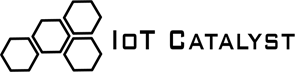Exploit the power of Edge Computing
The IoT Catalyst Hypervisor is the core component of the edge computing technology of IoT Catalyst.
It is the agent that must be installed on a compuattion device to make it join the Iot Catalyst ecosystem.
Entirely written in python runs on any Windows and Linux device thanks to its lightweight footprint.
IoT Catalyst Hypervisor transforms any device with computational capability, in a polimorphic IoT Edge Gateway to which devices, sensors and actuators can be attached.
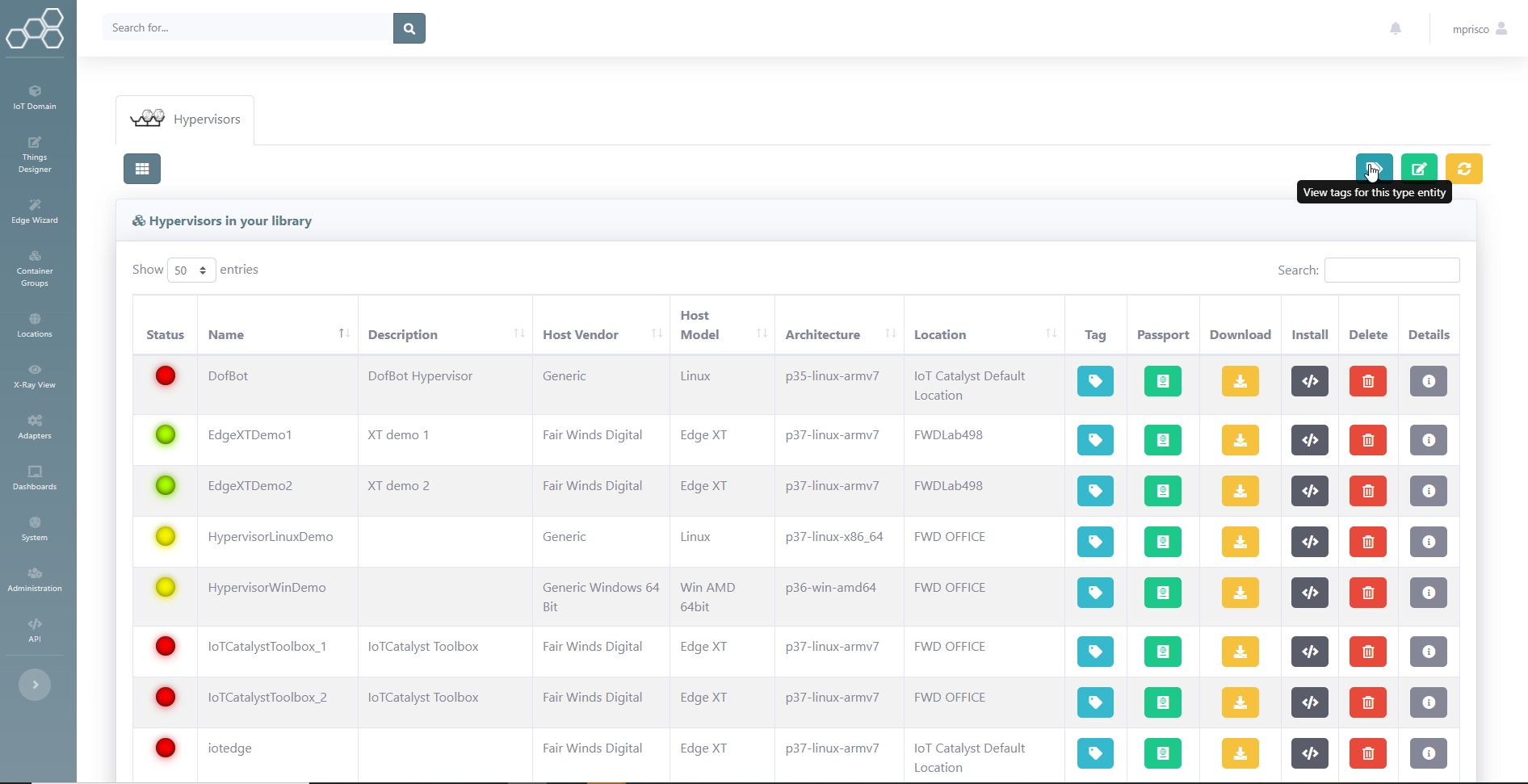
Management View
Thanks to the IoT Catalyst Studio it possible to have a single point of management of each IoT Catalyst Hypervisor. You can have a real time awareness of the status of each Hypervisor (i.e. if it is running or not), gorup entities using tag clouds or jump inside a remote Hypervisor to manage it. Everything happens real time, having instant notifications of the result of every performed action.
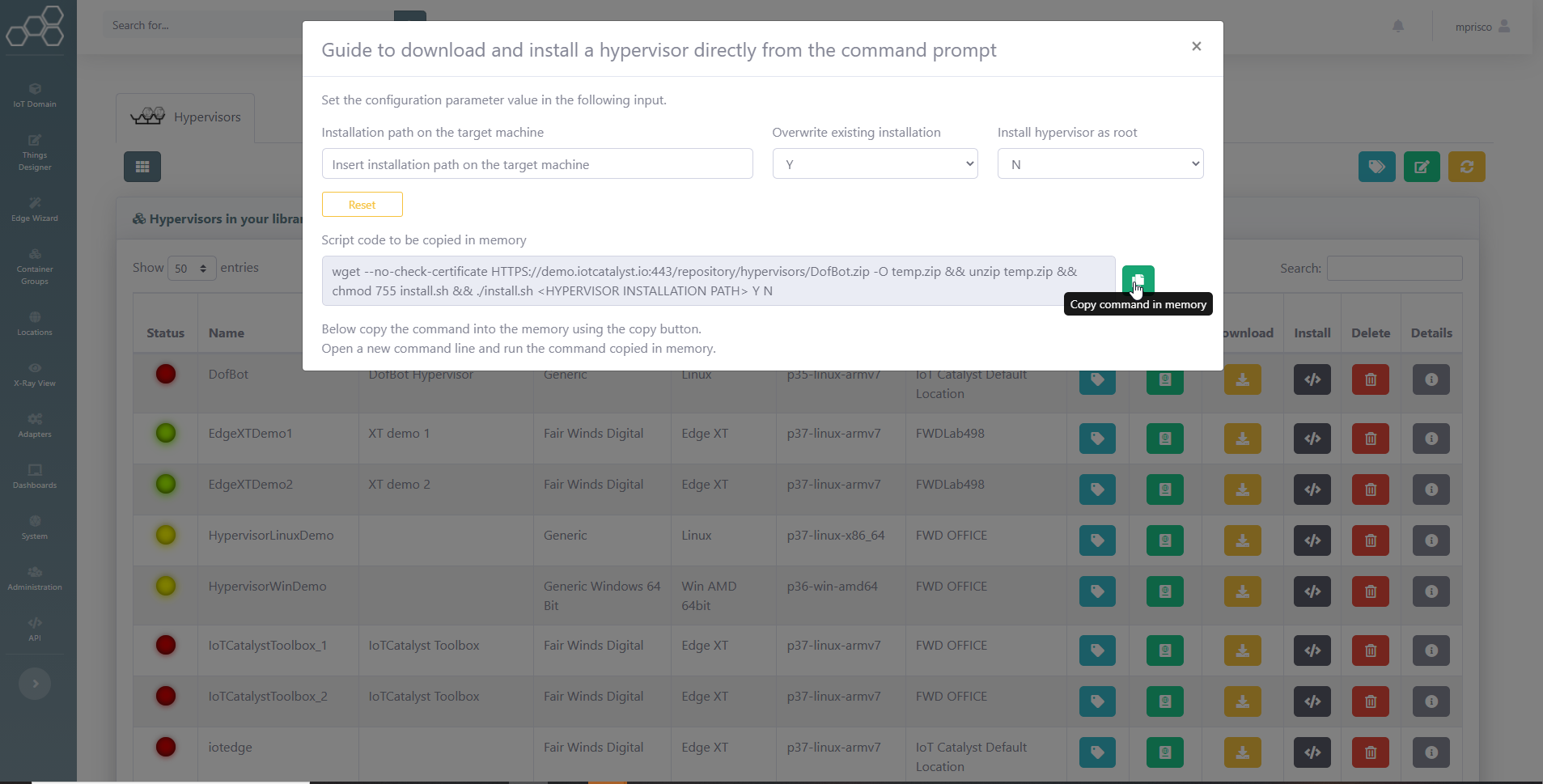
Easy Installation
From the Hypervisor Library it is a matter of just a click to create a new Hypervisor. After the creation of a Hypervisor, IoT Catalyst Studio set up the script required to install the Hypervisor runtime on the computation engine accordingly to the technology chosen (Linux / Windows). Just copy the install command, paste in your command shell and your Hypervisor will up and running in seconds!
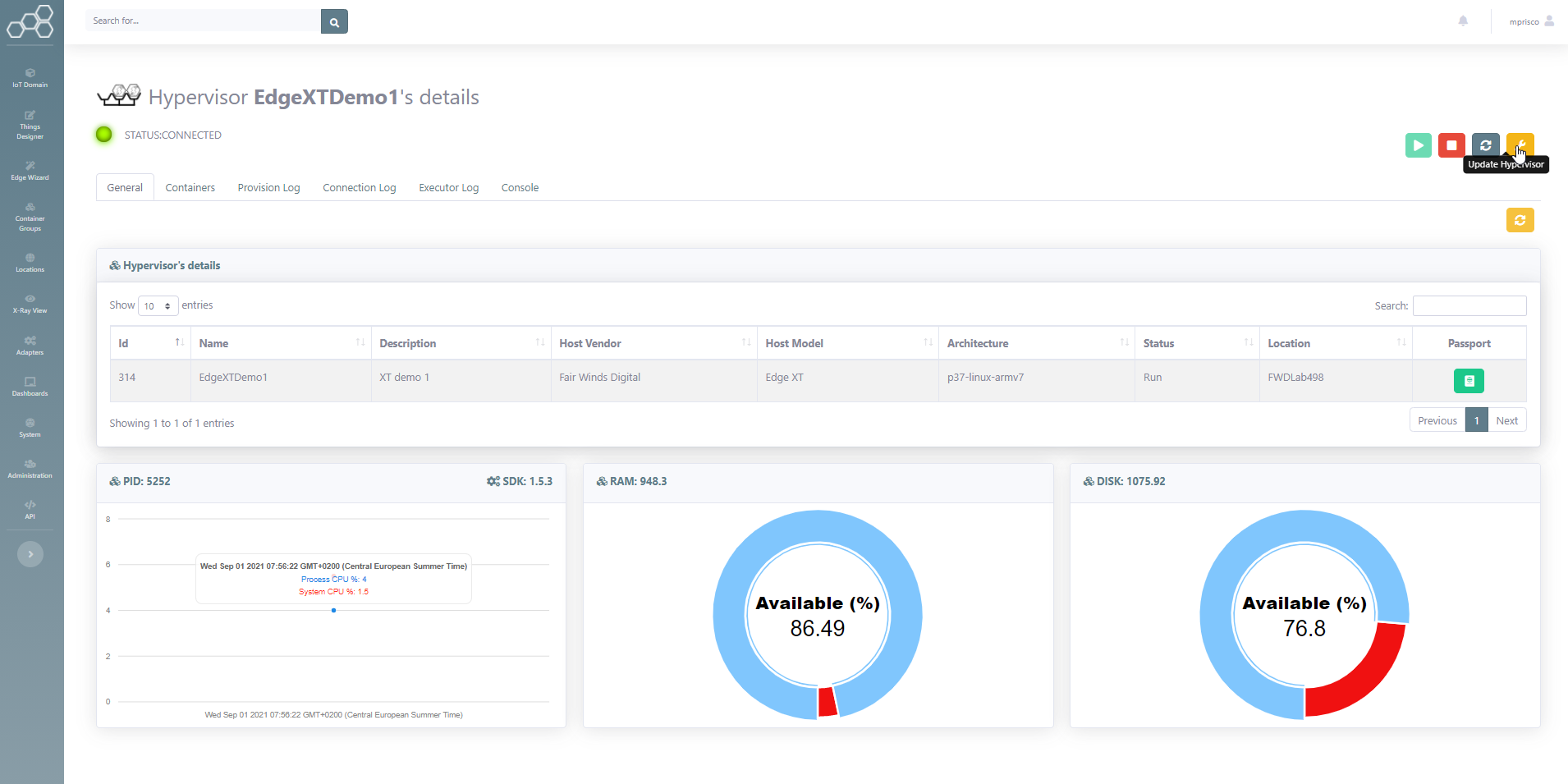
Realtime Insights
The status of a remote IoT Catalyst Hypervisor is shown real time, reporting the id, the status and the most relevant KPIs. If a remote Hypervisor needs to be updated, the Studio will prompt the user a specific message asking the authorization for an automatic update to the latest runtime.
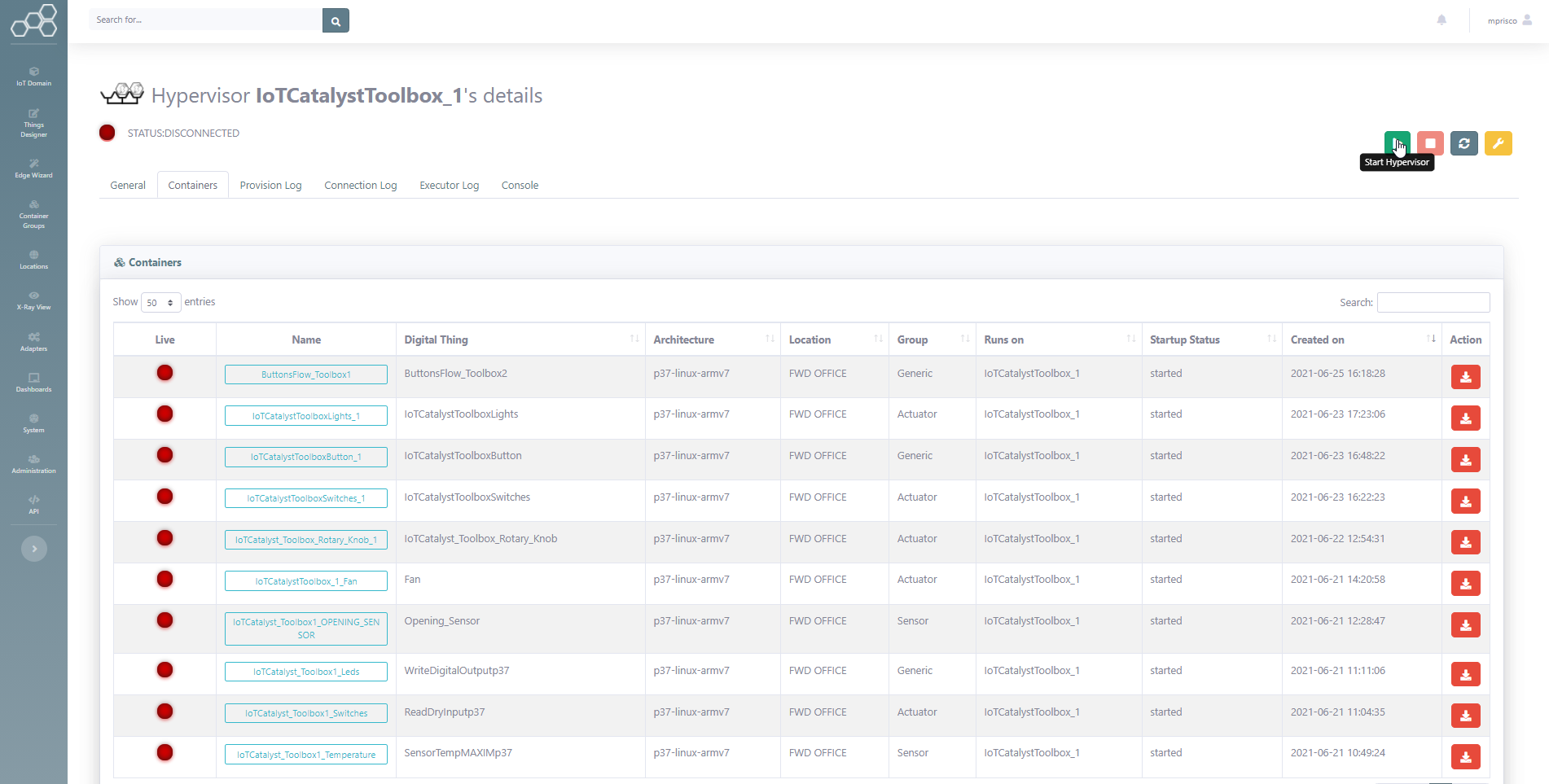
Container list
All the Containers mounted inside the Hypervisor are listed, reporting their actual status. You can click on one of the listed Containers to jump inside the running process and manage it
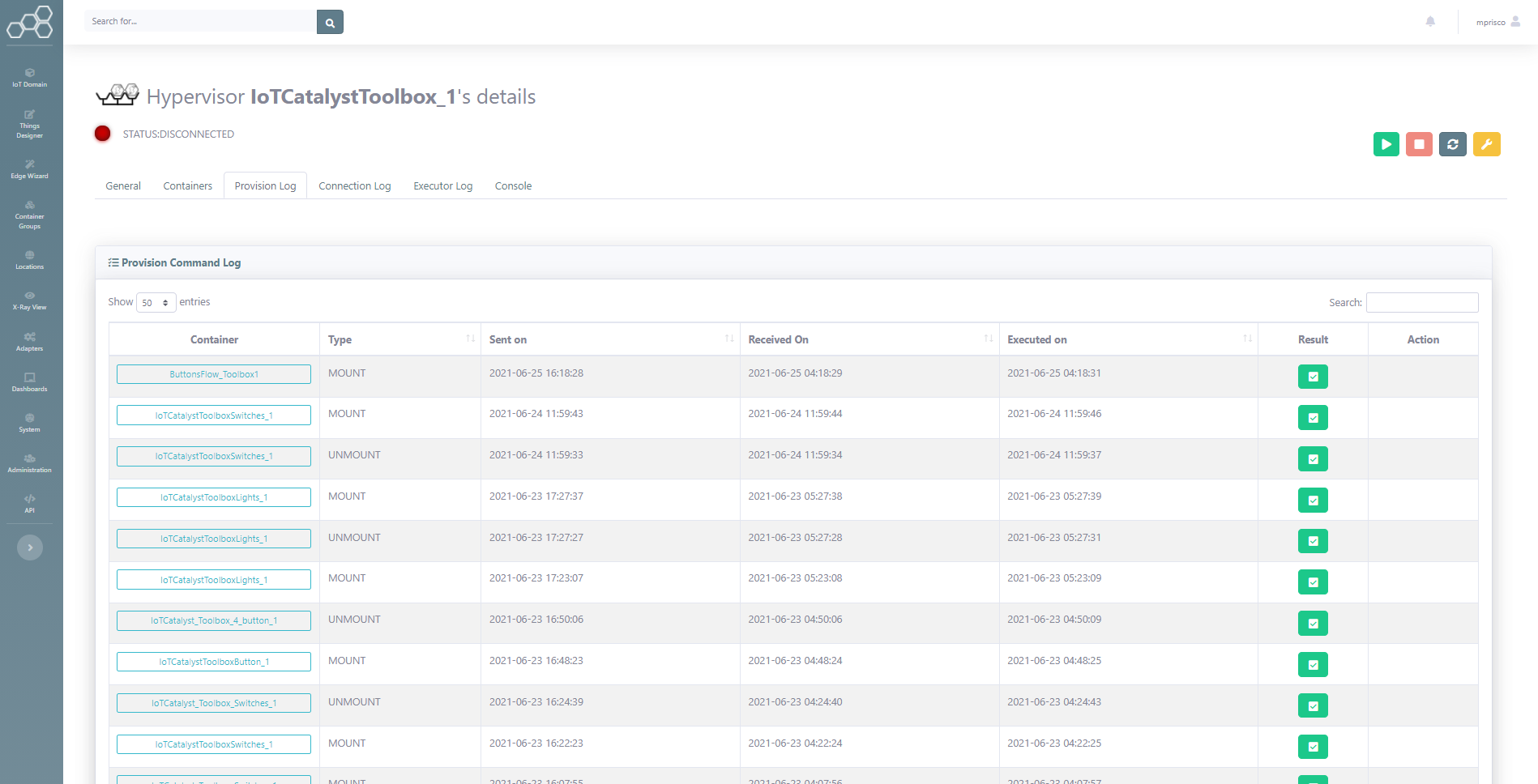
Provisioning History View
Every mount and unmount operation of Containers is logged (actually all the IoT DevOps are logged). You can check all the committed / failed operations to always have your complete edge environemnt under your control. You can click on one of the listed Containers to jump inside the running process and manage it
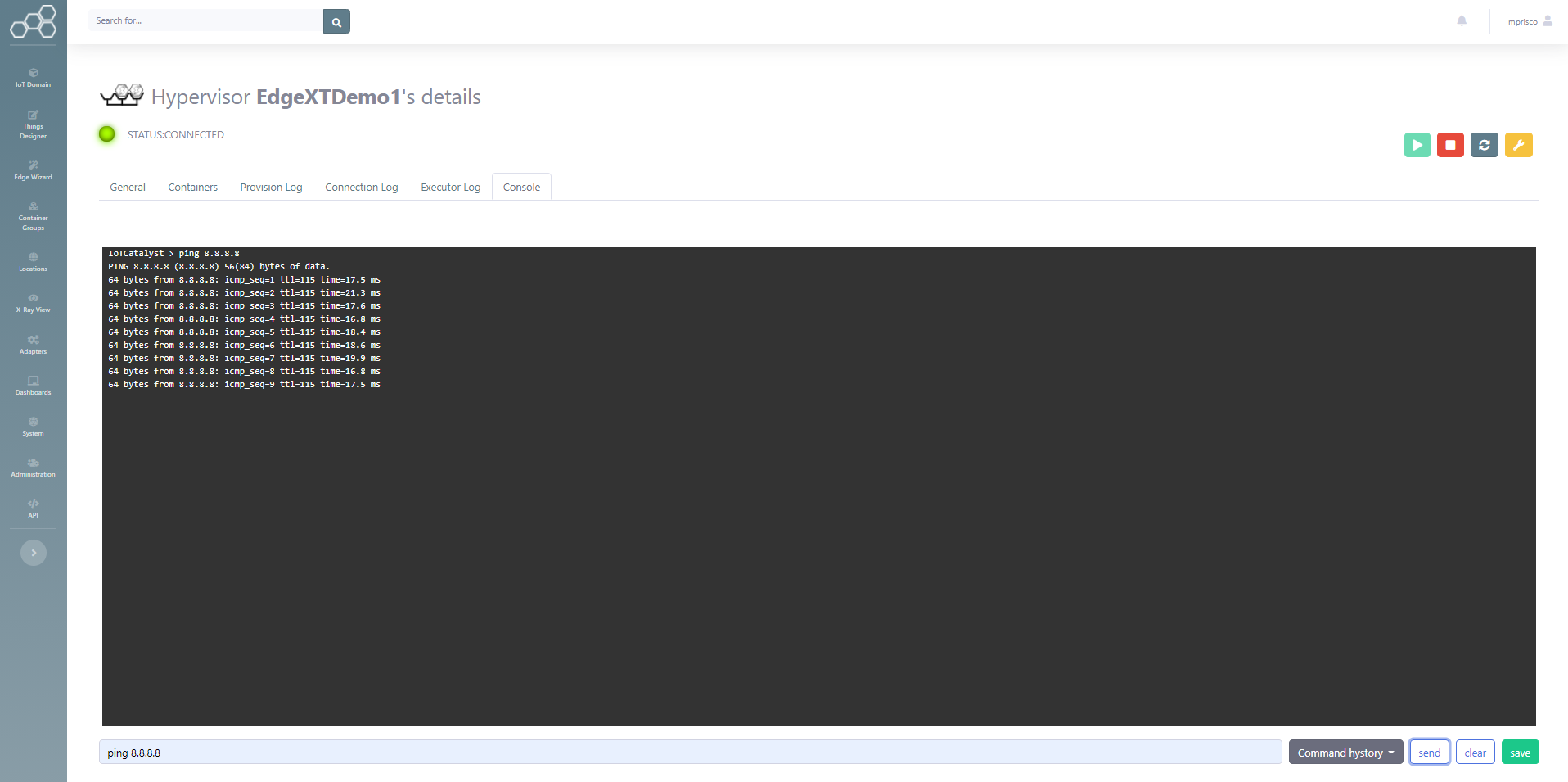
Remote Consoles
All IoT Catalyst Hypervisors and Containers expose a bidirectional real time command shell. That means that you will be able to access to the remote console of an Edge device and to the STDIN and STDOUT of any IoT Catalyst Container even if they are installed and hidden deep in the hosting network. There is no need of bidirectional IP visibility! and everything works without a VPN! For istance, it is possible to create an IoT Catalyst Digital Thing that prompts the user to insert some data in order to produce datapoints, events or even action... Or you can see the debugging printouts while developing your IoT drivers. Do you have ever seen something similar in other IoT Edge Computing technologies?
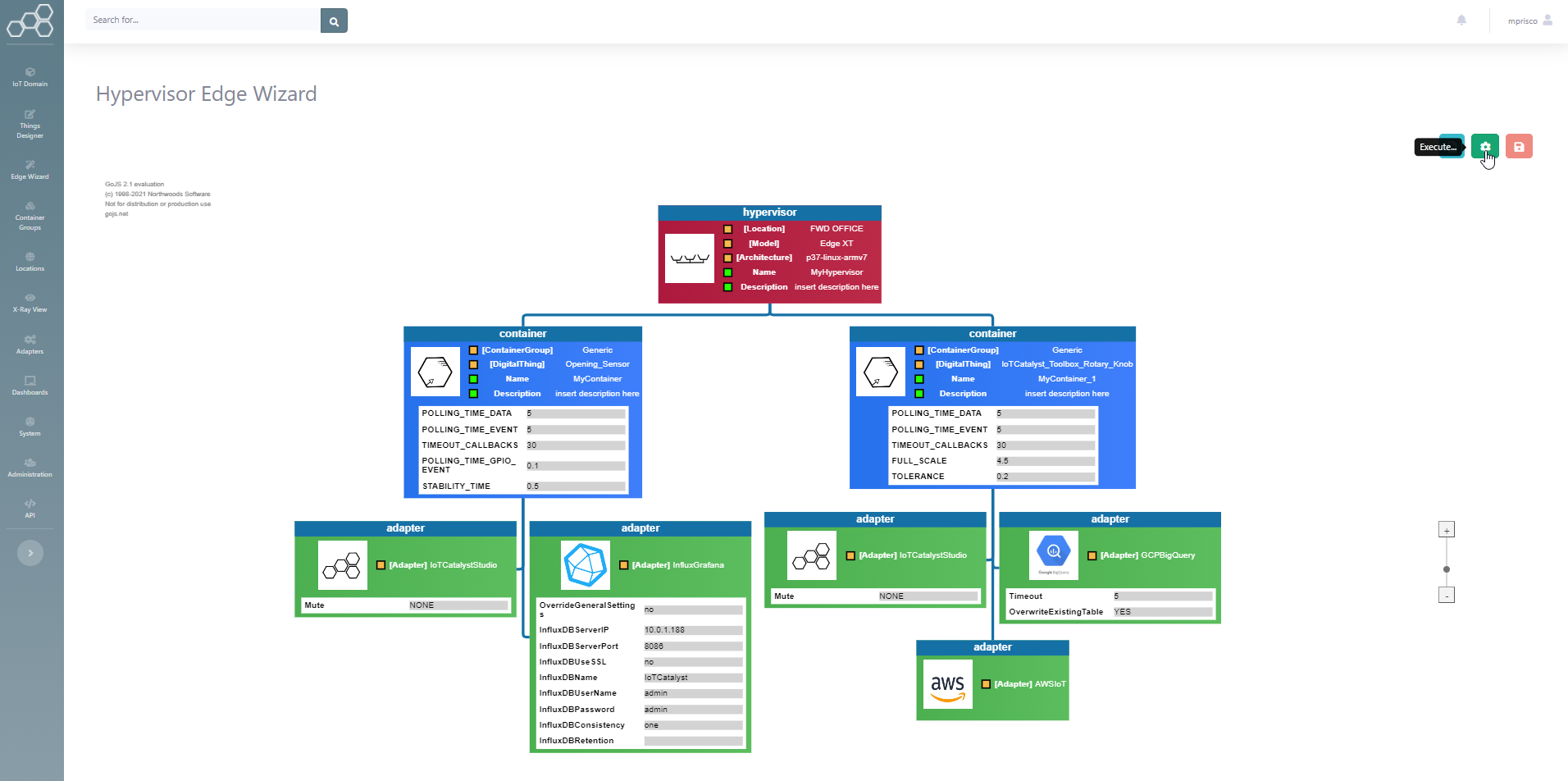
Hypervisor Edge Wizard
It is also possible to create installation packages with preconfigured Hypervisors. The point and click interface of the Hypervisor Edge Wizard allows you to choose the technology of the hypervisor, compose a list of Containers that will be installed on board the new Hypervisor and decide which Adapter to associate for each Container.
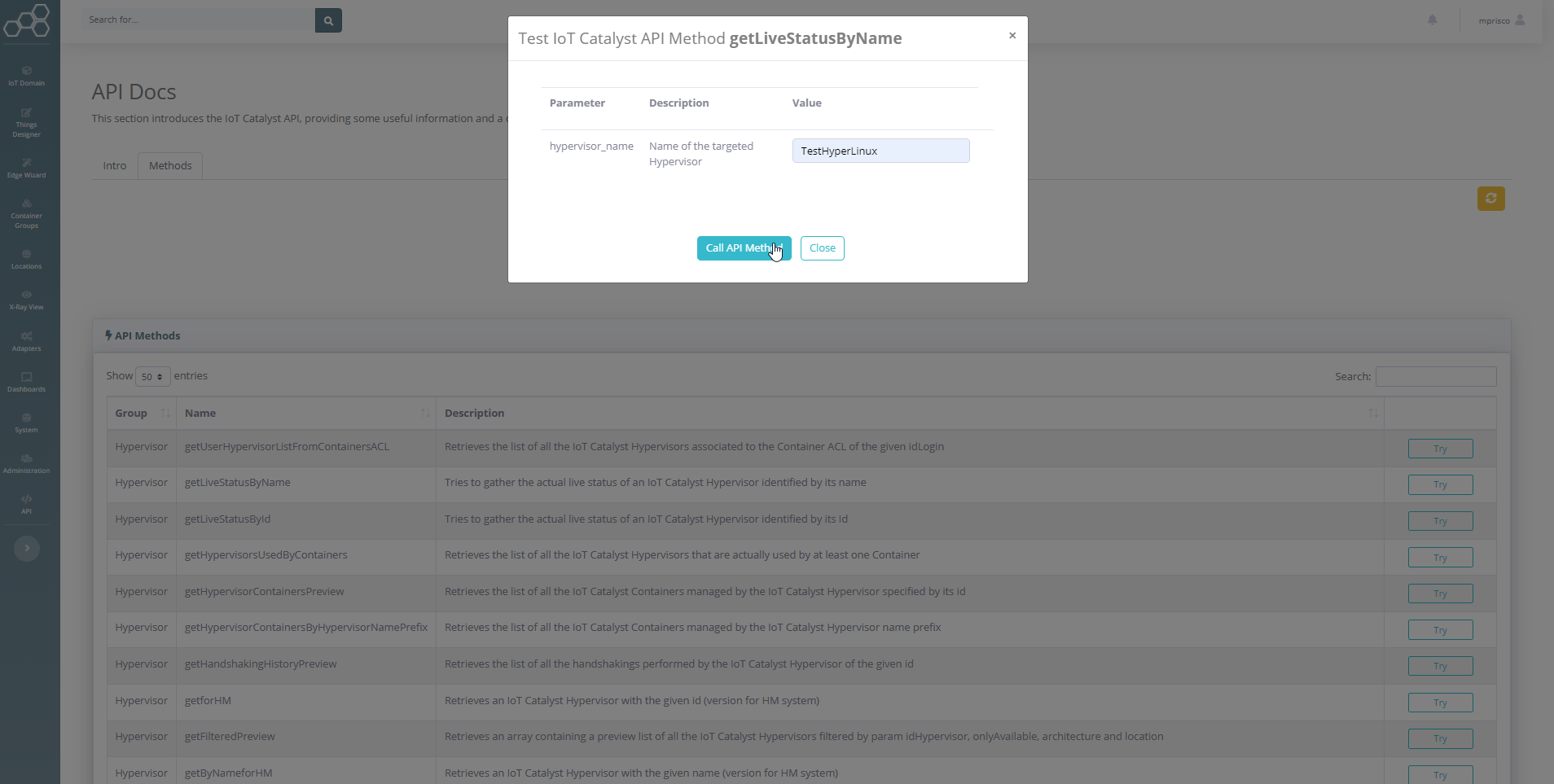
API Interface
There are dozens of API methods to easily control a Hypervisor through an external program. The API Docs section of IoT Catalyst Studio offers online documentation and the ability to test each individual method.